DEEP WILL™ (DEMOPROTOTYPE)
A downloadable prototype for Windows
This is a prototype/demo. In game, there are no indicators for what controls you are to press. The game ends early.
LCLICK - Interact (When RCLICK isn't being held)
RCLICK - Skip Cutscene/Ready Weapon
When a weapon is readied, press LCLICK to use it.
WASD - Movement
LSHIFT - Sprint
I - Inventory Menu
To use items (excluding KEY), click the USE or EQUIP/UNEQUIP button.
P - Pause Menu
Backspace - Back
______________________________________________________________________________
The error of your actions defines the wires holding you in place.
______________________________________________________________________________
Written, programmed, and composed by Braydelix.
All rights reserved. Do not redistribute.
Heavily inspired by Konami's SILENT HILL 2 and 3.
______________________________________________________________________________
INSTALLATION
Installer (Easiest)
To install and play DEEP WILL™ on your computer, you must first:
- Download the installer (from a legitimate source)
- Right click on DEEP WILL (Installer).exe, and select "Run".
- Wait for installation.
- When complete, a shortcut titled "DEEP WILL" will appear on your desktop.
- Enjoy.
ZIP
To install and play DEEP WILL™ on your computer, you must first:
Download the ZIP file to your computer (from a legitimate source)Extract the ZIP.Right click on DEEP WILL.exe, and select "Run".Enjoy.
______________________________________________________________________________
(ZIP is currently not supported.)
| Published | 3 days ago |
| Status | Prototype |
| Platforms | Windows |
| Author | braydelix |
| Genre | Survival |
| Made with | Audacity, LMMS, GDevelop |
| Tags | 2D, Atmospheric, Horror, Indie, Psychological Horror, Singleplayer, storygame |
| Average session | A few hours |
| Languages | English |
| Inputs | Keyboard, Mouse |
| Accessibility | Subtitles |
Download
Install instructions
INSTALLATION
Installer (Easiest)
To install and play DEEP WILL™ on your computer, you must first:
- Download the installer (from a legitimate source)
- Right click on DEEP WILL (Installer).exe, and select "Run".
- Wait for installation.
- When complete, a shortcut titled "DEEP WILL" will appear on your desktop.
- Enjoy.
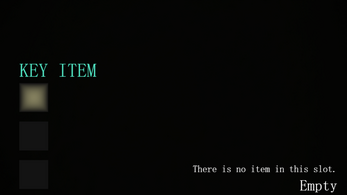

Leave a comment
Log in with itch.io to leave a comment.